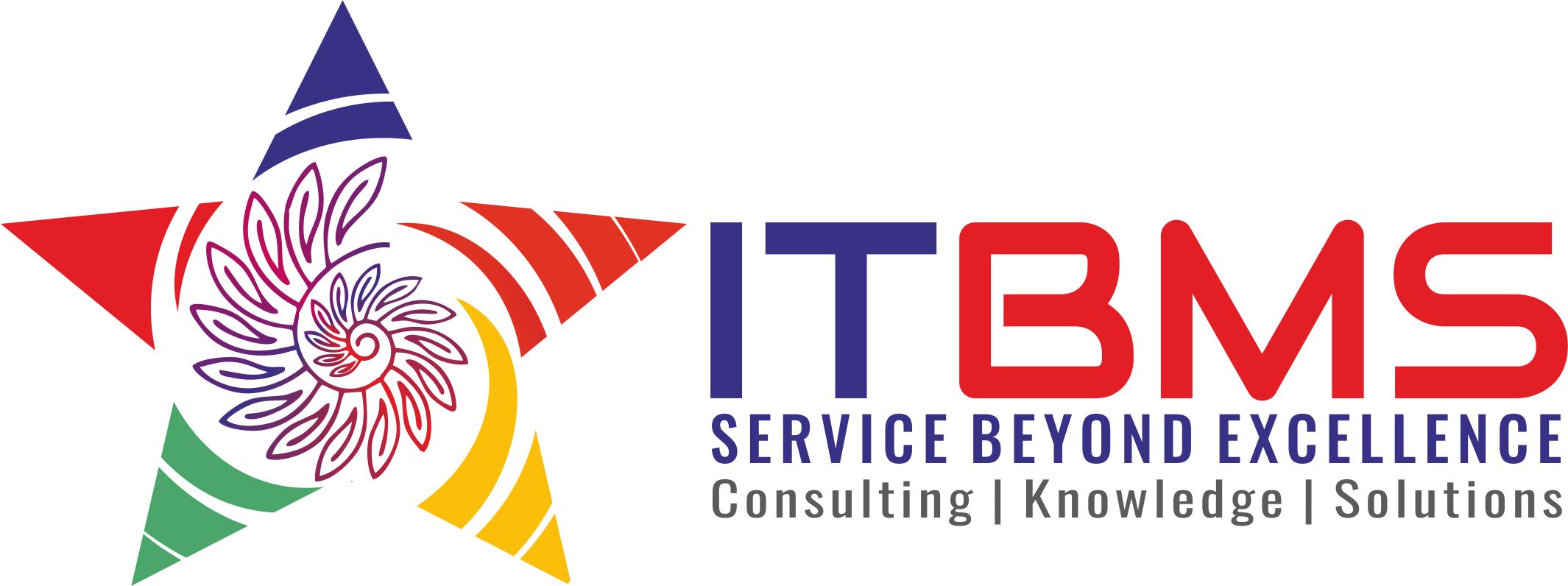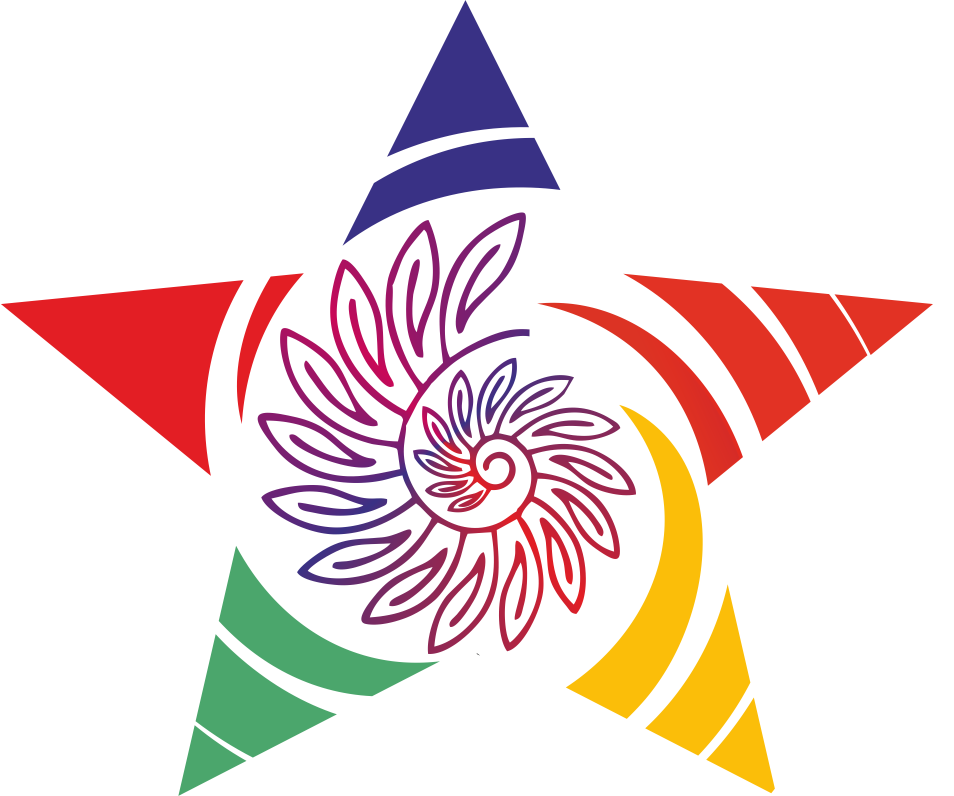Windows Server is a brand name for a group of server operating systems released by Microsoft. It includes all Windows operating systems branded “Windows Server”, but not any other Microsoft product. The first Windows server edition to be released under that brand was Windows Server 2003. However, the first server edition of Windows was Windows NT 3.1 Advanced Server, followed by Windows NT 3.5 Server, Windows NT 4.0 Server, and Windows 2000 Server; the latter was the first server edition to include Active Directory, DNS Server, DHCP Server, Group Policy, as well as many other popular features used today.
CERTIFICATION:
Exam 70-410 Installing and Configuring Windows Server 2012
Exam 70-411 Administering Windows Server 2012
Exam 70-412 Configuring Advanced Windows Server 2012 Services
Course Curriculum
| Course 20410D Installing and Configuring Windows Server® 2012 | |||
| Deploying and Managing Windows Server 2012 | 00:00:00 | ||
| Introduction to Active Directory Domain Services | 00:00:00 | ||
| Managing Active Directory Domain Services Objects | 00:00:00 | ||
| Automating Active Directory Domain Services Administration | 00:00:00 | ||
| Implementing IPv4 | 00:00:00 | ||
| Implementing Dynamic Host Configuration Protocol | 00:00:00 | ||
| Implementing DNS | 00:00:00 | ||
| Implementing IPv6 | 00:00:00 | ||
| Implementing Local Storage | 00:00:00 | ||
| Implementing File and Print Services | 00:00:00 | ||
| Implementing Group Policy | 00:00:00 | ||
| Securing Windows Servers Using Group Policy Objects | 00:00:00 | ||
| Implementing Server Virtualization with Hyper-V | 00:00:00 | ||
| Course 20411D Administering Windows Server 2012 | |||
| Configuring and Troubleshooting Domain Name System | 00:00:00 | ||
| Maintaining Active Directory Domain Services | 00:00:00 | ||
| Managing User and Service Accounts | 00:00:00 | ||
| Implementing a Group Policy Infrastructure | 00:00:00 | ||
| Managing User Desktops with Group Policy | 00:00:00 | ||
| Installing, Configuring, and Troubleshooting the Network Policy Server Role | 00:00:00 | ||
| Implementing Network Access Protection | 00:00:00 | ||
| Implementing Remote Access | 00:00:00 | ||
| Optimizing File Services | 00:00:00 | ||
| Configuring Encryption and Advanced Auditing | 00:00:00 | ||
| Deploying and Maintaining Server Images | 00:00:00 | ||
| Implementing Update Management | 00:00:00 | ||
| Monitoring Windows Server 2012 | 00:00:00 | ||