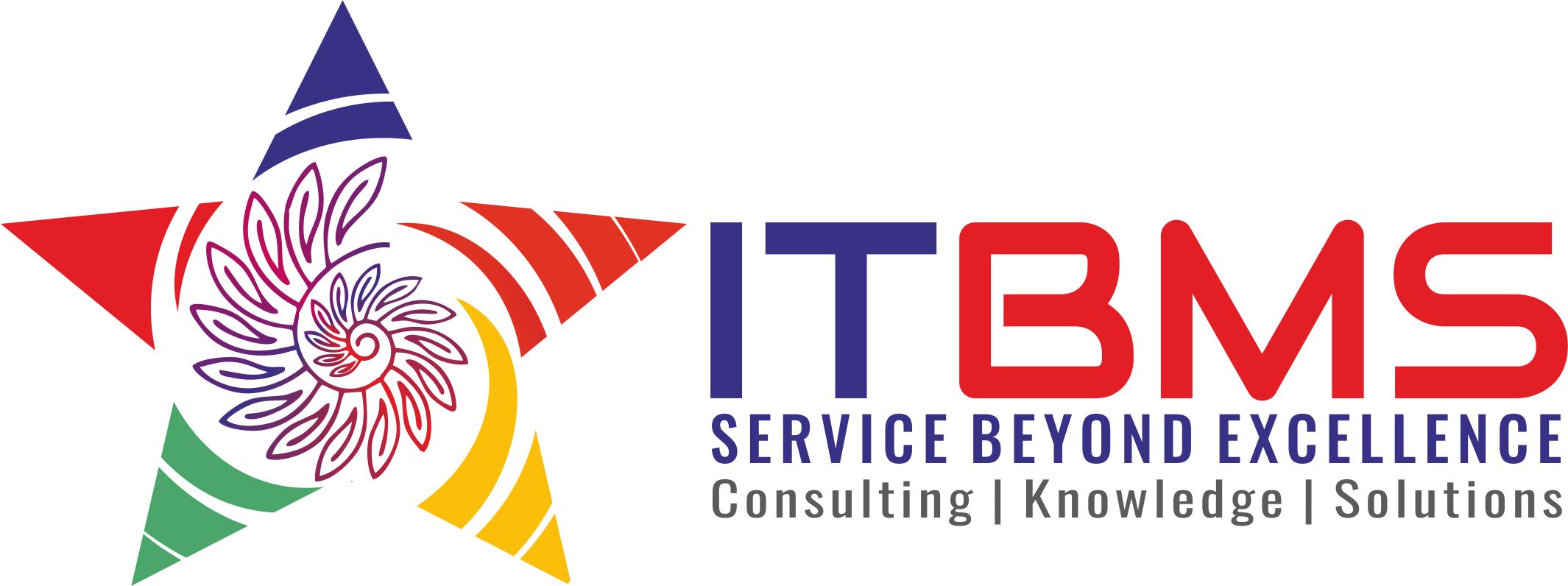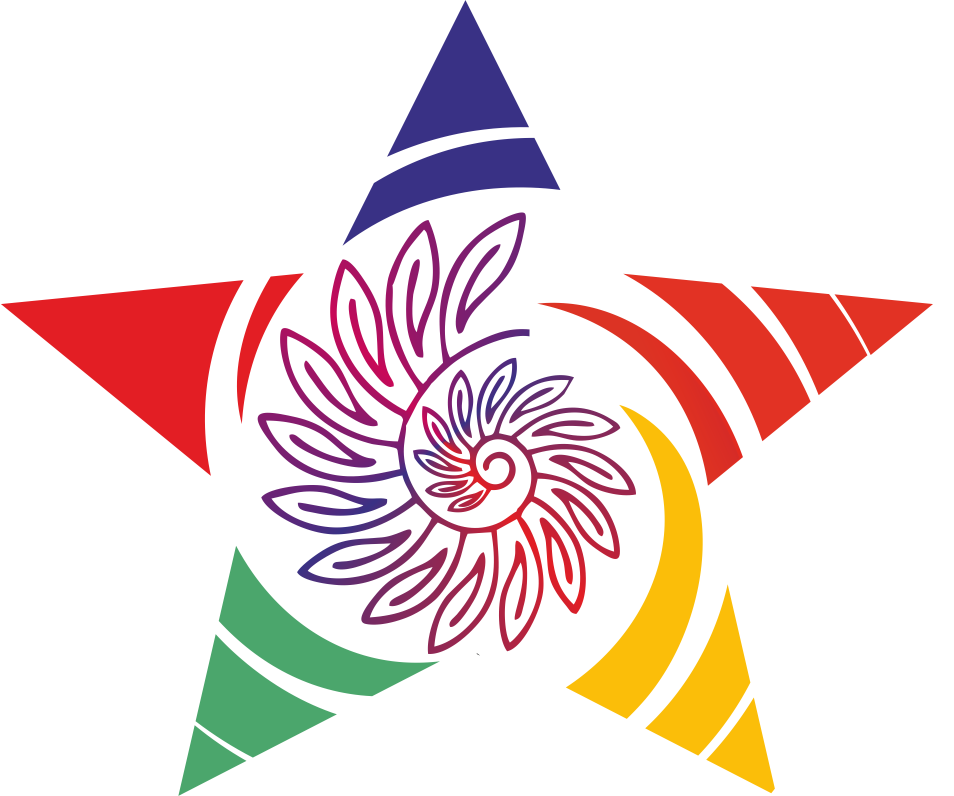SQL Developer is a graphical tool for database development. It mainly allows you to browse objects, run SQL statements and SQL scripts and edit and debug PL/SQL statements.
With this tool, you can also run a number of provided reports or make your own and save them. SQL Developer is compatible with any kind of relational database that supports SQL. It supports Oracle, Microsoft SQL Server, Microsoft Access, flat file databases such as DBF, Paradox tables and any other ODBC-compatible database
CERTIFICATION:
Exam 70-761 Querying Data with Transact-SQL
Exam 70-762 Developing SQL Databases
Course Curriculum
| Course 20762A Developing SQL Databases | |||
| Introduction to Database Development | 00:00:00 | ||
| Designing and Implementing Tables | 00:00:00 | ||
| Advanced Table Designs | 00:00:00 | ||
| Ensuring Data Integrity through Constraints | 00:00:00 | ||
| Introduction to Indexes | 00:00:00 | ||
| Designing Optimized Index Strategies | 00:00:00 | ||
| Columnstore Indexes | 00:00:00 | ||
| Designing and Implementing Views | 00:00:00 | ||
| Designing and Implementing Stored Procedures | 00:00:00 | ||
| Designing and Implementing User-Defined Functions | 00:00:00 | ||
| Responding to Data Manipulation via Triggers | 00:00:00 | ||
| Using In-Memory Tables | 00:00:00 | ||
| Implementing Managed Code in SQL Server | 00:00:00 | ||
| Storing and Querying XML Data in SQL Server | 00:00:00 | ||
| Storing and Querying Spatial Data in SQL Server | 00:00:00 | ||
| Storing and Querying BLOBs and Text Documents in SQL Server | 00:00:00 | ||
| Course 20761B Querying Data with Transact-SQL | |||
| Introduction to Microsoft SQL Server 2016 | 00:00:00 | ||
| Introduction to T-SQL Querying | 00:00:00 | ||
| Writing SELECT Queries | 00:00:00 | ||
| Querying Multiple Tables | 00:00:00 | ||
| Sorting and Filtering Data | 00:00:00 | ||
| Working with SQL Server 2016 Data Types | 00:00:00 | ||
| Using DML to Modify Data | 00:00:00 | ||
| Using Built-In Functions | 00:00:00 | ||
| Grouping and Aggregating Data | 00:00:00 | ||
| Using Subqueries | 00:00:00 | ||
| Using Table Expressions | 00:00:00 | ||
| Using Set Operators | 00:00:00 | ||
| Using Windows Ranking, Offset, and Aggregate Functions | 00:00:00 | ||
| Pivoting and Grouping Sets | 00:00:00 | ||
| Executing Stored Procedures | 00:00:00 | ||
| Programming with T-SQL | 00:00:00 | ||
| Implementing Error Handling | 00:00:00 | ||
| Implementing Transactions | 00:00:00 | ||