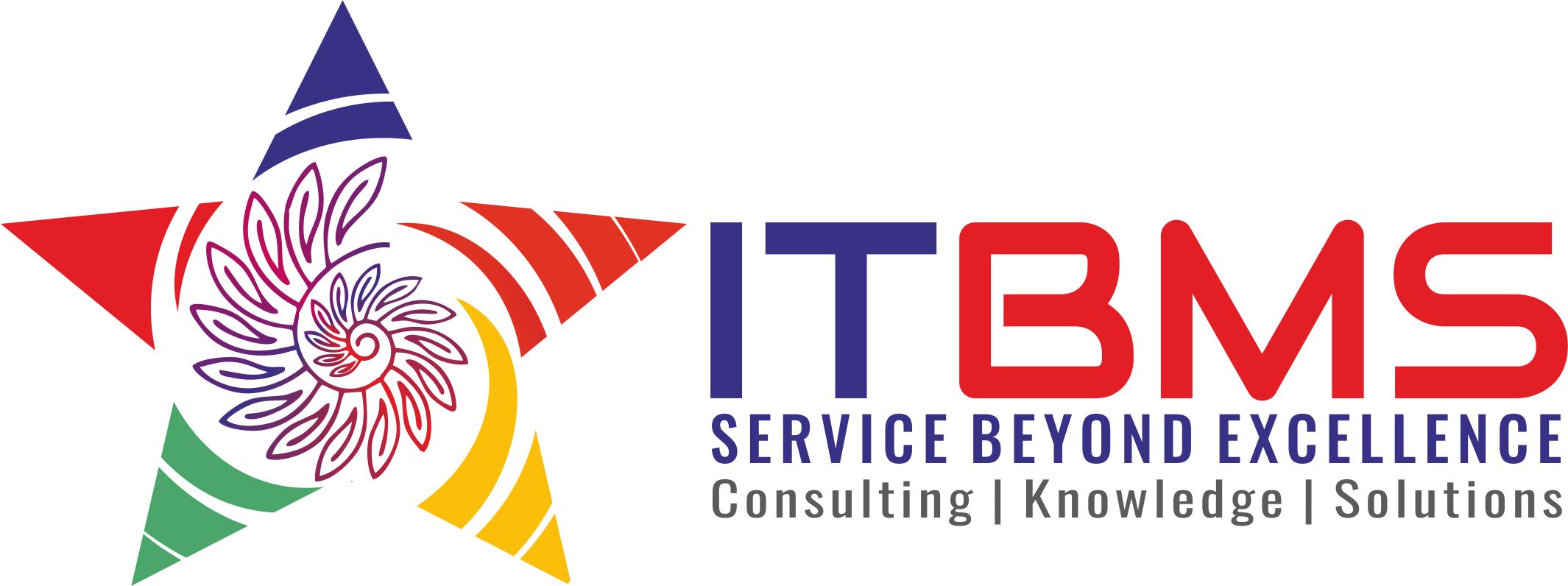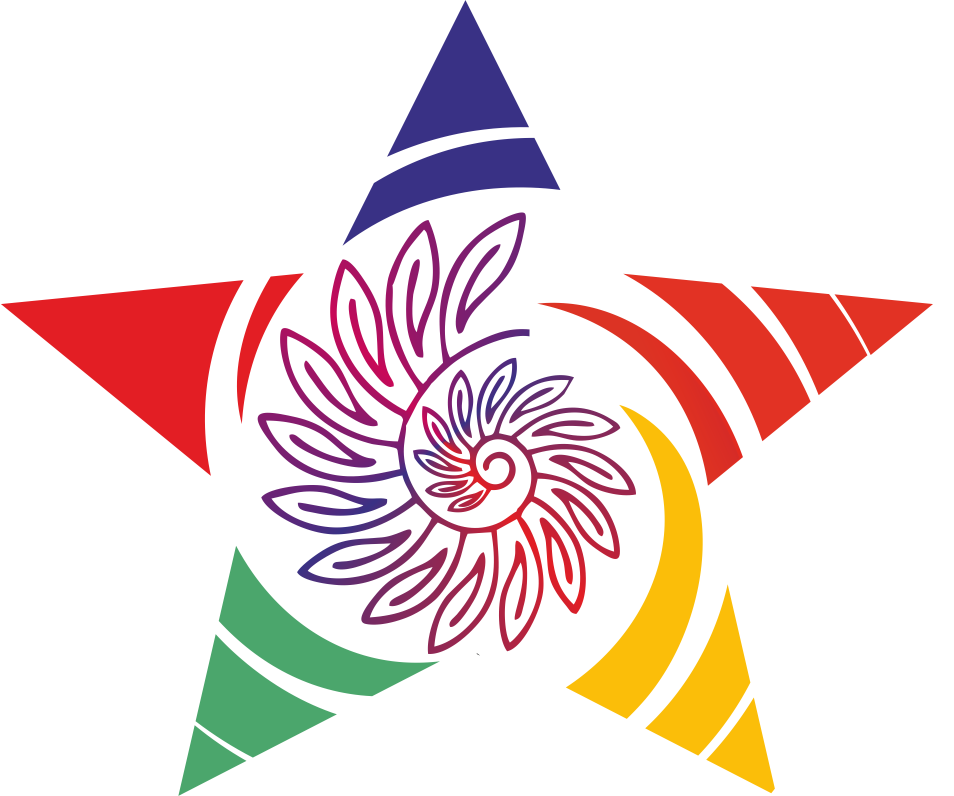Course Objective
This Advanced Microsoft Excel training course is designed to ensure that you learn fundamental concepts of Advanced Microsoft Excel platform and services offered. You will learn anchoring cells, functions for summarizing data, sorting and filtering, pivot tables, understand cell references and range name, understand lookup and references functions, data validation and protection and working with formulas and functions. This practical hands-on training will help establish your credentials in Advanced Microsoft Excel Training and give a boost to your career.
What skills will you gain during Excel training?
On the completion of Advanced Excel training learner will be able to:
- understand cell references and range name
- understand advanced filtering like text filtering, number filtering,
- Gain knowledge about Data validation and protection
- Understand two types of cell addresses
- Understand v-lookup & h-lookup functions
- Generate a PivotTable report
- Create different types of charts
Benefits of taking Advanced Excel training course
You will gain extensive analyzing skills than others.
Advanced training Excel training help you to gain the significant amount of time to complete the task
Boost your Analytic Knowledge and management skills leads your current position to a high level
Advanced Excel certifications are being considered for high marketability, better acknowledgment, and grand pay scales.
Advanced Excel and VB Macros Certification
Exam 70-779 Analyzing and visualizing data with Microsoft Excel
Course Curriculum
| Microsoft VB Macros | |||
| Introduction | 00:00:00 | ||
| Visual Basic basics | 00:00:00 | ||
| VBA sub-routine/macro | 00:00:00 | ||
| Variables and Loops | 00:00:00 | ||
| Branching and Interaction | 00:00:00 | ||
| Controls and Events | 00:00:00 | ||
| Useful Objects, Properties, Methods and Constants | 00:00:00 | ||
| Working Arrays | 00:00:00 | ||