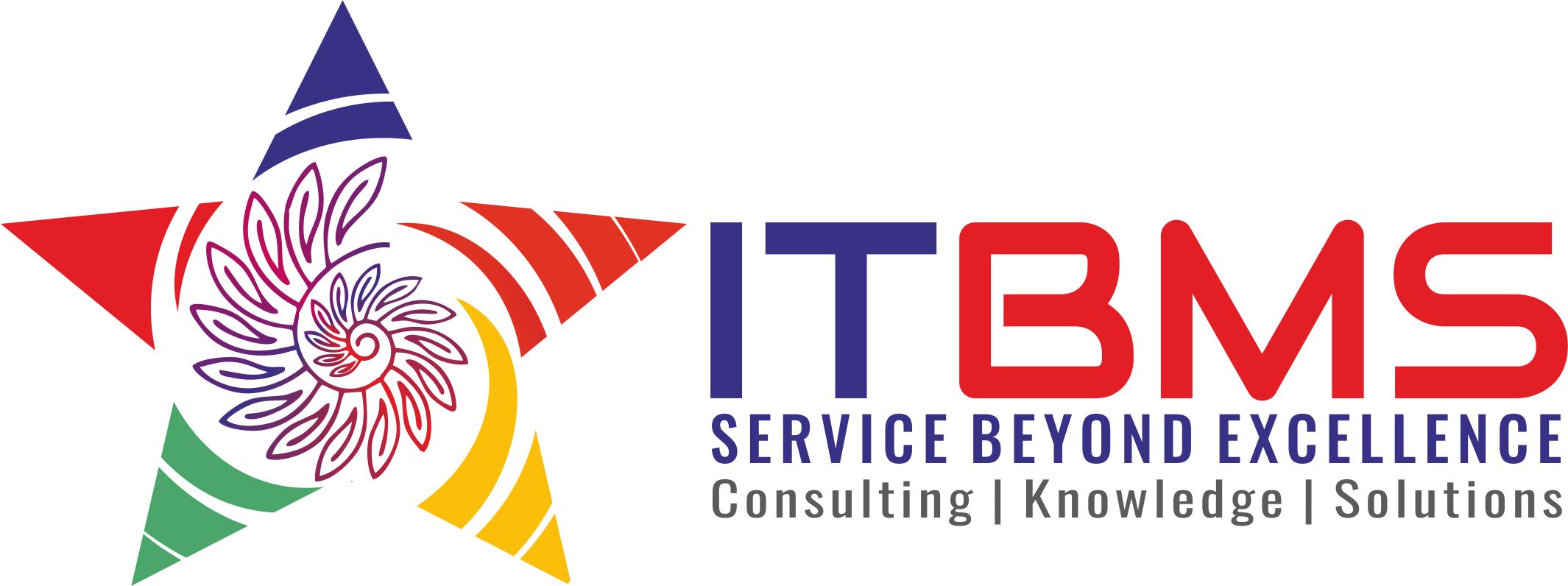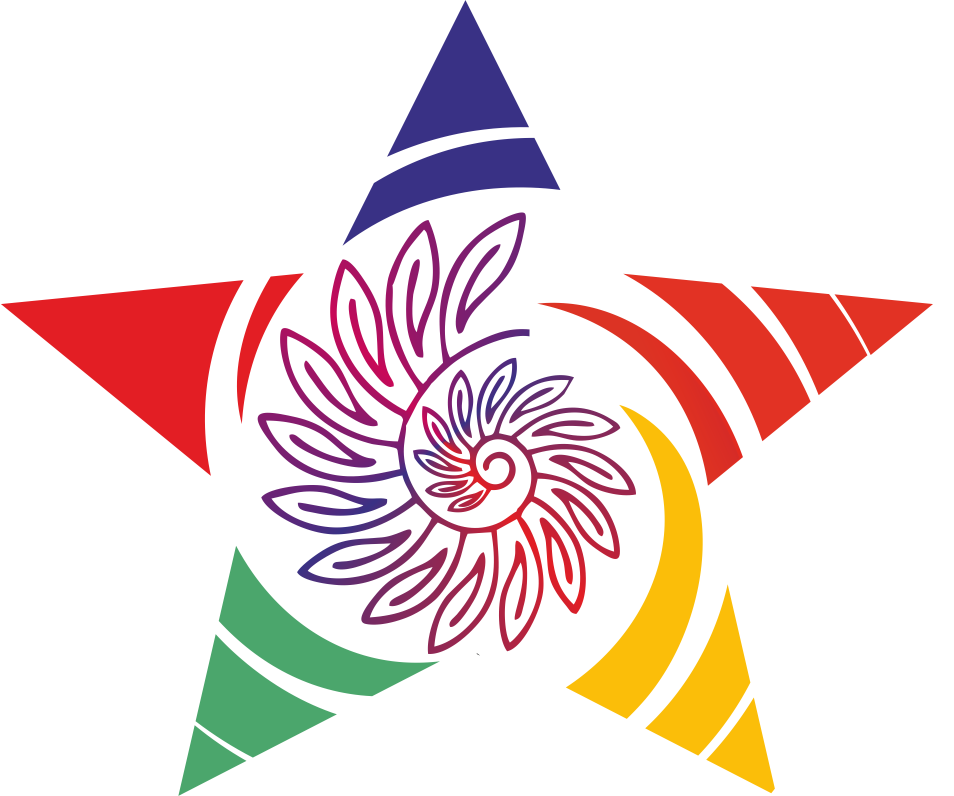Course Objective
Microsoft SharePoint training course by ITBMS is designed in a way that you can enable a website to provide a document and information sharing. You will get complete knowledge of server-side application structure where you are binding side output into manageable, searchable & accessible information.
This is a platform for YOU, YOUR TEAM & THE COMPANY.
What Skills will you gain during Microsoft SharePoint training?
On completion of Microsoft SharePoint certification training, the aspirant will be able to gain features like
- Document Management – Can create, upload, modify, check in & check out, delete documents.
- User Management – Create users, groups.
- Content Management – Can create sites & subsites for every entity like the testing team, development team, guests etc & provide contents appropriate for them.
Why should you learn Microsoft SharePoint?
- By learning Microsoft SharePoint course:
- you can access your data simply & quickly.
- No more wading through piles of paperwork, no more wrestling with difficult to navigate, clunky databases.
- We can find information instantly; edit data without having to remove it from the system & new files as they are created.
- SharePoint can be deployed rapidly, putting your business on track for success.
Overview
SharePoint Server is provided to organizations that seek greater control over SharePoint’s behavior or design. This product is installed on the customer’s IT infrastructure. It receives less frequent updates but has access to a wider set of features and customization capabilities. There are three editions of SharePoint Server: Standard, Enterprise, and Foundation (free) which was discontinued in 2016. These servers may be provisioned as normal virtual/cloud servers, or as hosted services
Microsoft Sharepoint Certification:
Exam 70-488 Developing Microsoft SharePoint Server 2013 Core Solutions
Exam 70-489 Developing Microsoft SharePoint Server 2013 Advanced Solutions
Course Curriculum
| Course 20488B Developing Microsoft SharePoint Server 2013 Core Solutions | |||
| SharePoint as a Developer Platform | 00:00:00 | ||
| Working with SharePoint Objects | 00:00:00 | ||
| Working with Lists and Libraries | 00:00:00 | ||
| Designing and Managing Features and Solutions | 00:00:00 | ||
| Working with Server-Side Code | 00:00:00 | ||
| Managing Identity and Permissions | 00:00:00 | ||
| Introducing Apps for SharePoint | 00:00:00 | ||
| Client-Side SharePoint Development | 00:00:00 | ||
| Developing Remote Hosted SharePoint Apps | 00:00:00 | ||
| Publishing and Distributing Apps | 00:00:00 | ||
| Automating Business Processes | 00:00:00 | ||
| Managing Taxonomy | 00:00:00 | ||
| Managing Custom Components and Site Life Cycles | 00:00:00 | ||
| Customizing User Interface Elements | 00:00:00 | ||
| Working with Branding and Navigation | 00:00:00 | ||